For the (optional) container based development workflow this is roughly the steps that are followed.
Clone the docker-scaffold repository:
git clone https://github.com/drupalwxt/docker-scaffold.git docker
Note: The
dockerfolder should be added to your.gitignorefile.
Linux Environments
The following are the steps you should follow for a Linux based environment.
Create the necessary symlinks:
ln -s docker/docker-compose.base.yml docker-compose.base.yml
ln -s docker/docker-compose.ci.yml docker-compose.ci.yml
ln -sf docker/docker-compose.yml docker-compose.yml
Create and adjust the following Makefile:
include .env
NAME := $(or $(BASE_IMAGE),$(BASE_IMAGE),drupalwxt/site-wxt)
VERSION := $(or $(VERSION),$(VERSION),'latest')
PLATFORM := $(shell uname -s)
$(eval GIT_USERNAME := $(if $(GIT_USERNAME),$(GIT_USERNAME),gitlab-ci-token))
$(eval GIT_PASSWORD := $(if $(GIT_PASSWORD),$(GIT_PASSWORD),$(CI_JOB_TOKEN)))
DOCKER_REPO := https://github.com/drupalwxt/docker-scaffold.git
GET_DOCKER := $(shell [ -d docker ] || git clone $(DOCKER_REPO) docker)
include docker/Makefile
Build and setup your environment with default content:
# Composer install
export COMPOSER_MEMORY_LIMIT=-1 && composer install
# Make our base docker image
make build
# Bring up the dev stack
docker compose -f docker-compose.yml build --no-cache
docker compose -f docker-compose.yml up -d
# Install Drupal
make drupal_install
# Development configuration
./docker/bin/drush config-set system.performance js.preprocess 0 -y && \
./docker/bin/drush config-set system.performance css.preprocess 0 -y && \
./docker/bin/drush php-eval 'node_access_rebuild();' && \
./docker/bin/drush config-set wxt_library.settings wxt.theme theme-gcweb -y && \
./docker/bin/drush cr
# Migrate default content
./docker/bin/drush migrate:import --group wxt --tag 'Core' && \
./docker/bin/drush migrate:import --group gcweb --tag 'Core' && \
./docker/bin/drush migrate:import --group gcweb --tag 'Menu'
Modern OSX Environments
If you have Docker for Desktop and a new enough OSX environment (Monterey or higher) then the steps are the exact same as those for the Linux environment given above.
All that is required in advance is to enable VirtioFS accelerated directory sharing which you can see in the attached picture below.
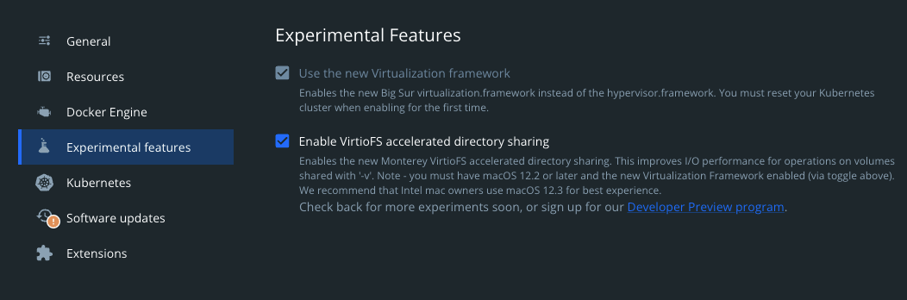
Docker for Desktop VirtioFS
Image: Drupal / CC-BY-CA
For older environments you may still use mutagen which is discussed below.
Legacy OSX Environments (Mutagen)
While this is fixed with the new virtualization framework discussed above.
For older environments mutagen will have to be used instead and as such requires a few additional steps.
# Mutagen Setup
export VOLUME=site-wxt-mutagen-cache
docker volume create $VOLUME
docker container create --name $VOLUME -v $VOLUME:/volumes/$VOLUME mutagenio/sidecar:0.13.0-beta3
docker start $VOLUME
mutagen sync create --name $VOLUME --sync-mode=two-way-resolved --default-file-mode-beta 0666 --default-directory-mode-beta 0777 $(pwd) docker://$VOLUME/volumes/$VOLUME
# Create symlinks
ln -s docker/docker-compose.mutagen.yml docker-compose.mutagen.yml
# Composer install
export COMPOSER_MEMORY_LIMIT=-1 && composer install
# Make our base docker image
make build
# Bring up the dev stack
docker compose -f docker-compose.mutagen.yml build --no-cache
docker compose -f docker-compose.mutagen.yml up -d
# Install Drupal
make drupal_install
# Development configuration
./docker/bin/drush config-set system.performance js.preprocess 0 -y && \
./docker/bin/drush config-set system.performance css.preprocess 0 -y && \
./docker/bin/drush php-eval 'node_access_rebuild();' && \
./docker/bin/drush config-set wxt_library.settings wxt.theme theme-gcweb -y && \
./docker/bin/drush cr
# Migrate default content
./docker/bin/drush migrate:import --group wxt --tag 'Core' && \
./docker/bin/drush migrate:import --group gcweb --tag 'Core' && \
./docker/bin/drush migrate:import --group gcweb --tag 'Menu'
Cleanup
If you wish to have a pristine docker environment you may execute the following commands.
docker rm $(docker ps -a -q) --force
docker rmi $(docker images -q) --force
docker volume prune -f
For those still using Mutagen you may also need to execute the following command:
mutagen sync terminate <sync_xxxxx>